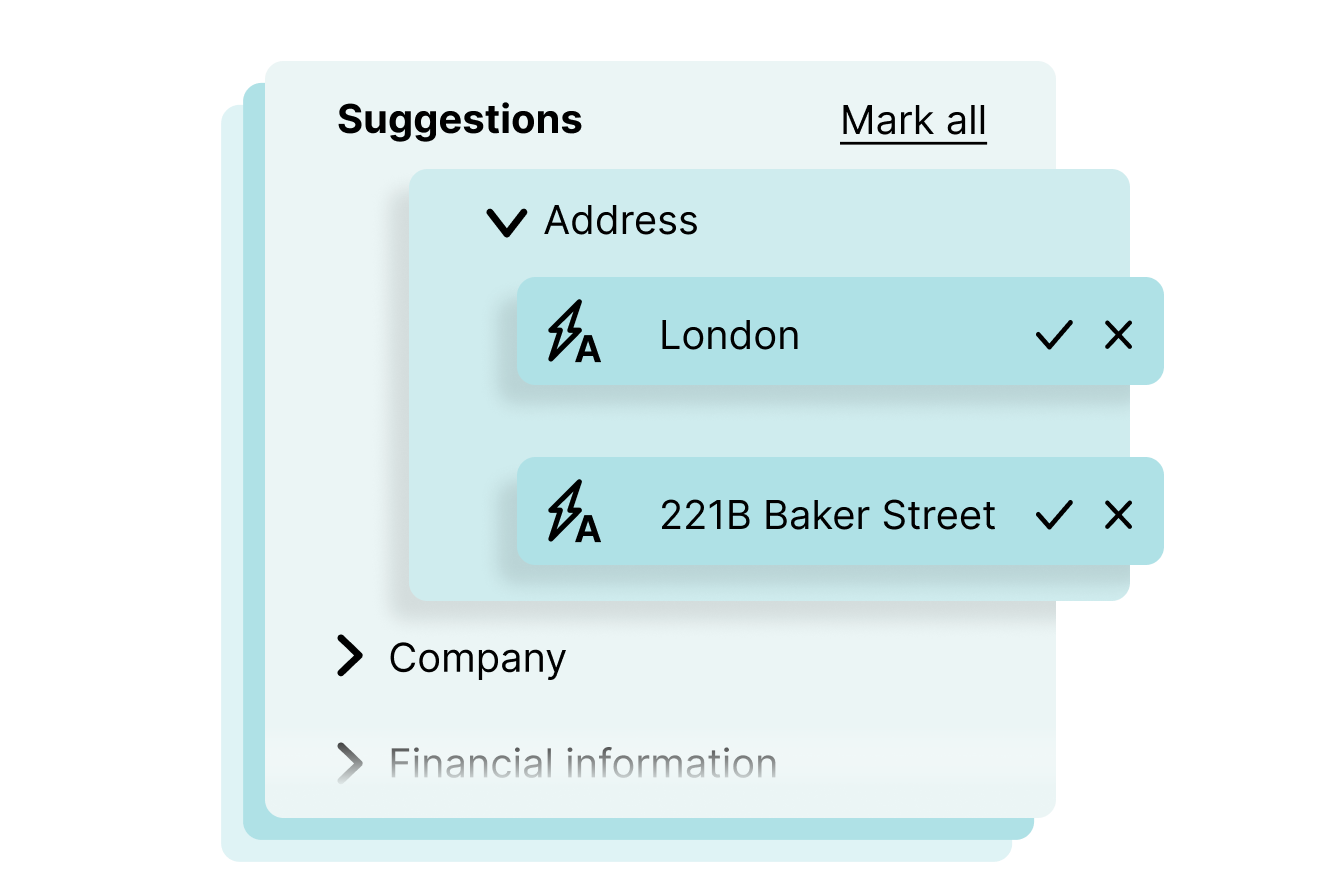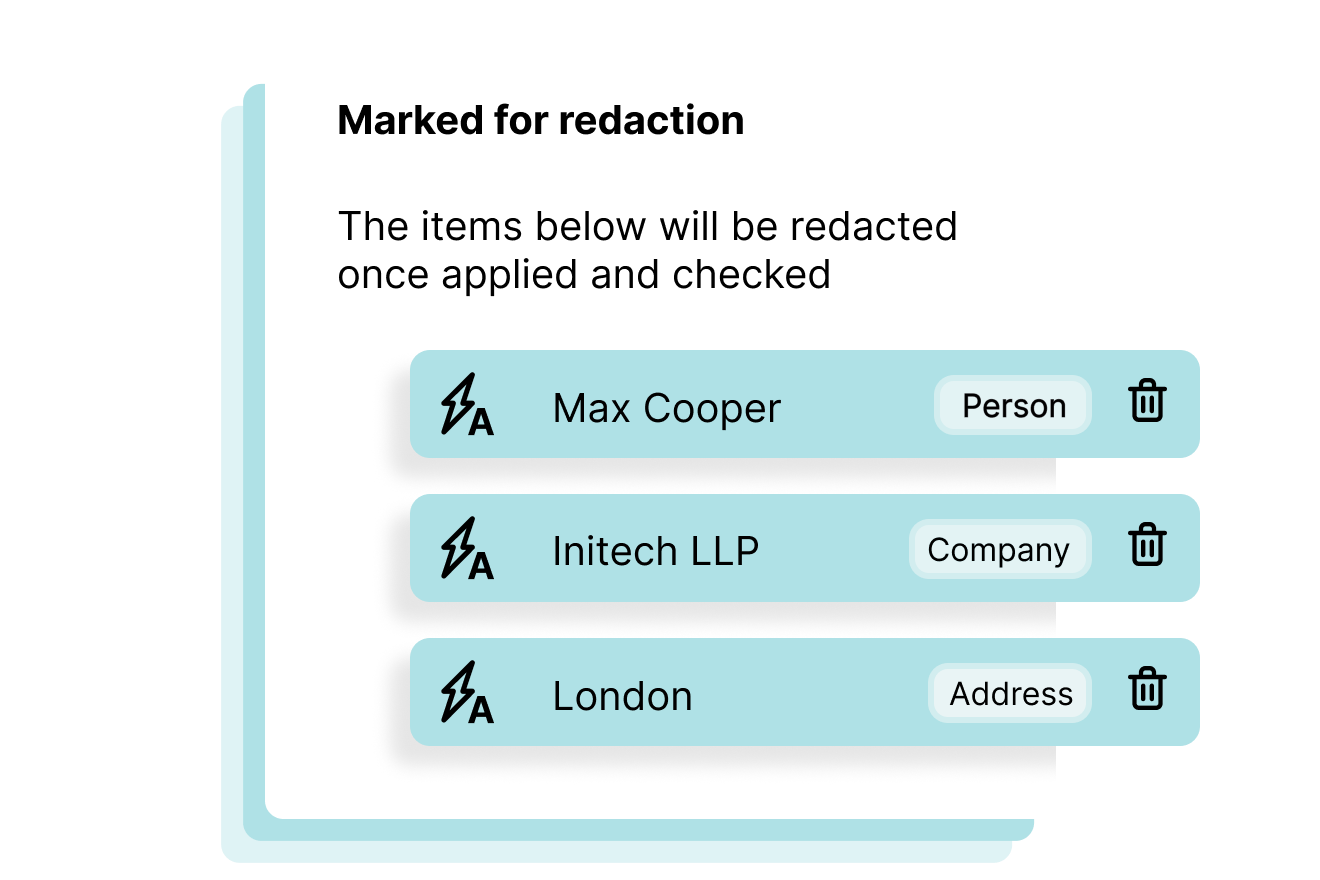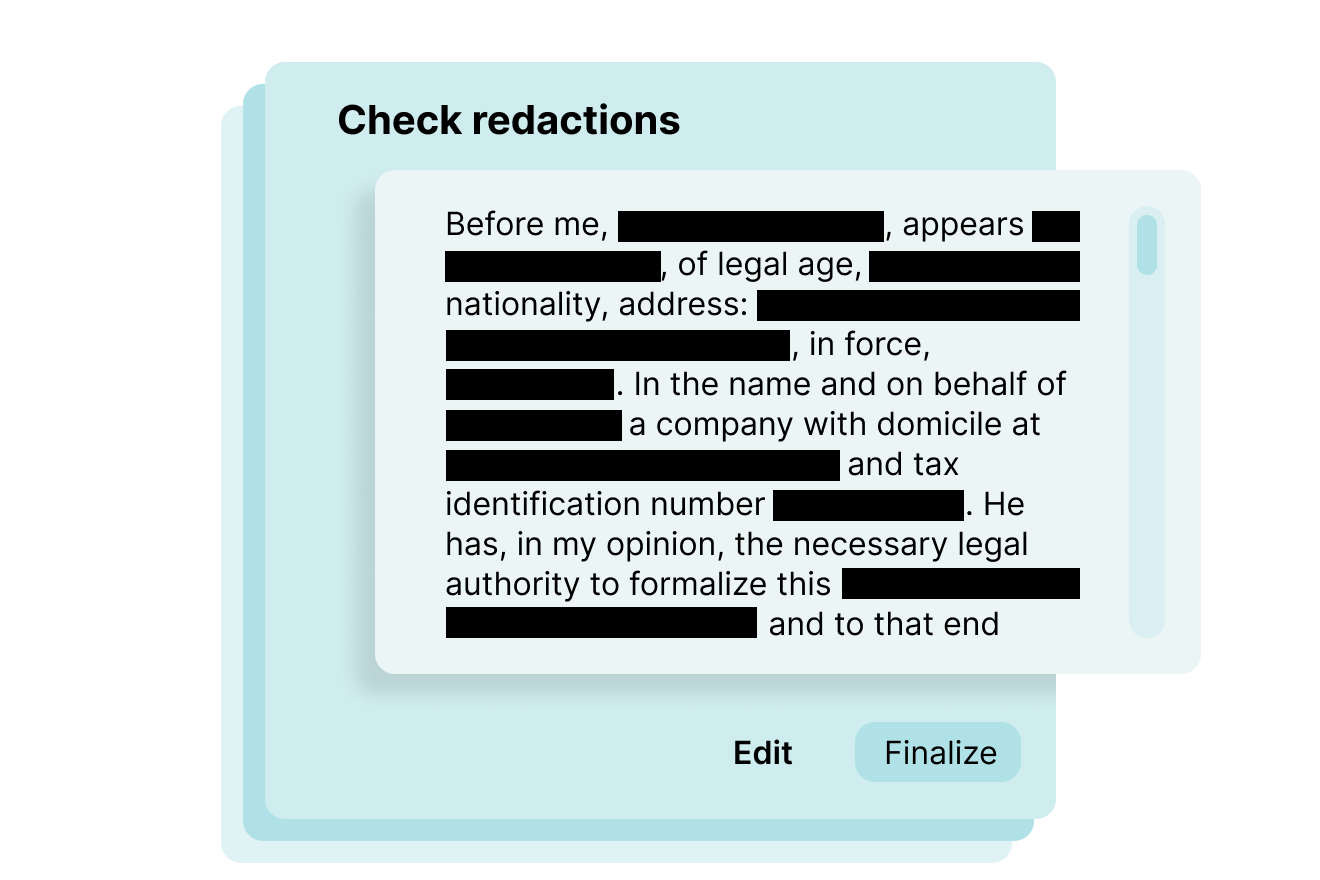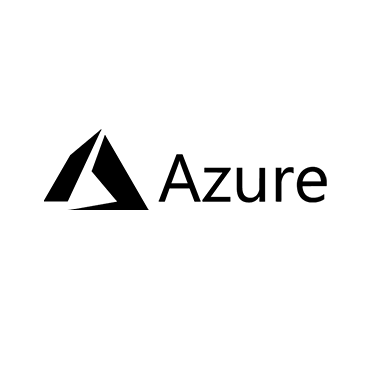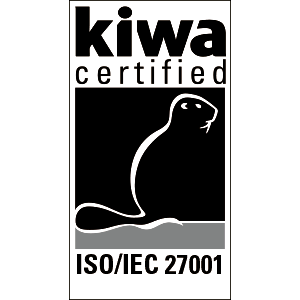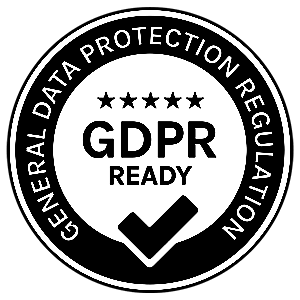-
ProductsProducts
Manage the entire M&A lifecycle in our deal productivity platform.
Optimised for your workflow, business and needs.Prepare your due diligence with our easy-to-use project management tool
Redact smarter, prepare faster.
Collect documents
Divide workload
Standardise workflow
Share the data and communicate via Q&A in our secure data room
Discuss documents
Protection & permissions
Interactive analytics
Native experience
A full audit trail of your disclosed data and all relevant reports
-
Businesses we serveBusinesses we serve
Discover the stories behind the deals. Learn how our customers use the Virtual Vaults platform.
Fields & use casesSet the stage for the target according to your acquisition strategy.
Eliminate security risks and streamline the workflow of your legal team.
Continuously scale your due diligence world wide with advanced security.
Build your portfolio and streamline both your sell and buy side due diligence.
From portfolio to transaction and vice versa. Secure and efficient due diligence.
Share sensitive data outside your organisation.
StoriesDiscover how businesses like yours work with Virtual Vaults.
See the deals closed with Virtual Vaults.
Get a personalised live demo from one of our experts.
-
AboutAbout
With our dealmaking technology, we help businesses streamline their due diligence.
CompanyWho we are, how we started and why we do what we do.
24/7 personal support from our Customer Success team.
More than 20 years of experience in data rooms and software development.
Your data is safe in your Workspace and data room. We guard it like bankers.
Connect Virtual Vaults seamlessly to your tools and systems
One central place to learn about our terms, policies and security measures.
Join us
ContactWant to learn more or book a demo?
Need help? We are here for you 24/7
Explore our support articles or open a ticket.
-
PricingPricing
Our products are tailored to the deal making process and our plans to fit the needs of our customers.
Workspaces for deal advisors, private equity and corporate M&A
Scale your due diligence world-wide with advanced security
ContactCall us for advice on which plan suits your needs.
Get a personalised live demo from one of our experts.